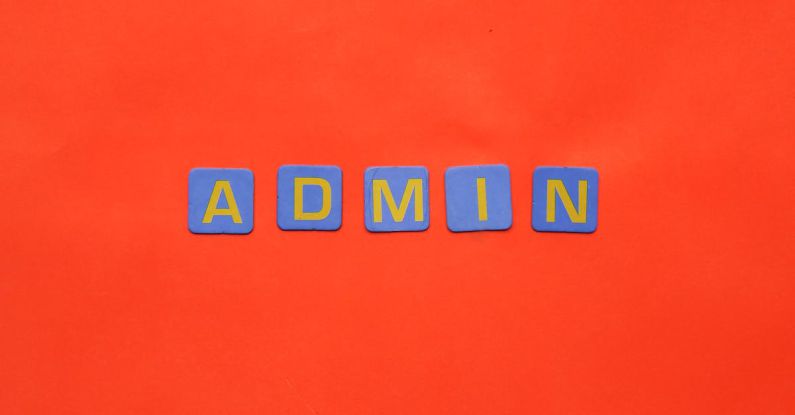WordPress is one of the most popular content management systems worldwide, powering millions of websites on the internet. However, with its widespread usage comes the risk of security threats aimed at compromising the WordPress admin area. Protecting your WordPress admin is crucial to safeguarding your website’s data and maintaining its integrity. In this article, we will discuss the top tips for securing your WordPress admin area effectively.
**Use a Strong Username and Password**
One of the simplest yet most effective ways to secure your WordPress admin is by using a strong username and password combination. Avoid using common usernames like “admin” and choose a unique username that is difficult to guess. Similarly, create a complex password that includes a mix of letters, numbers, and special characters. Regularly update your password to enhance security further.
**Enable Two-Factor Authentication**
Two-factor authentication adds an extra layer of security to your WordPress admin login process. In addition to entering your username and password, two-factor authentication requires a second form of verification, such as a unique code sent to your mobile device or email. By enabling two-factor authentication, you can significantly reduce the risk of unauthorized access to your WordPress admin area.
**Limit Login Attempts**
Brute force attacks involve automated bots attempting to guess your login credentials by trying different username and password combinations repeatedly. To prevent such attacks, limit the number of login attempts allowed on your WordPress admin login page. You can use security plugins to configure login attempt limits and automatically block IP addresses that exceed the specified threshold.
**Keep WordPress Core, Themes, and Plugins Updated**
Outdated versions of WordPress core, themes, and plugins are often targeted by hackers to exploit security vulnerabilities. To protect your WordPress admin area, ensure that you regularly update WordPress core, themes, and plugins to the latest versions. Enable automatic updates whenever possible to stay ahead of security threats and keep your website secure.
**Use SSL Encryption**
SSL encryption encrypts the data exchanged between your website and its visitors, making it difficult for attackers to intercept sensitive information. By installing an SSL certificate on your website, you can secure the communication between your WordPress admin area and users’ browsers. Additionally, using HTTPS instead of HTTP in your website URL adds an extra layer of security and boosts your website’s credibility.
**Implement File Permissions**
File permissions control who can read, write, or execute files on your server. By setting appropriate file permissions for your WordPress files and directories, you can prevent unauthorized access and protect your WordPress admin area from security breaches. Follow the principle of least privilege and assign permissions only to the necessary users to minimize the risk of data leaks.
**Regularly Backup Your Website**
No matter how secure your WordPress admin is, there is always a risk of data loss due to unforeseen circumstances such as server crashes, hacks, or human errors. To mitigate this risk, regularly backup your website, including the WordPress database and files. Store backups in secure locations, such as cloud storage or offline backups, to ensure that you can restore your website quickly in case of emergencies.
**Monitor and Audit User Activity**
Monitoring and auditing user activity in your WordPress admin area can help you detect suspicious behavior and unauthorized access early on. Use security plugins to track login attempts, changes made to your website, and other activities performed by users with admin privileges. By staying vigilant and reviewing user logs regularly, you can identify and address security issues promptly.
**Conclusion: Safeguard Your WordPress Admin**
Protecting your WordPress admin is essential for maintaining the security and integrity of your website. By following these top tips, including using strong credentials, enabling two-factor authentication, limiting login attempts, keeping software updated, implementing SSL encryption, setting file permissions, backing up your website, and monitoring user activity, you can enhance the security of your WordPress admin area effectively. Stay proactive and stay secure!