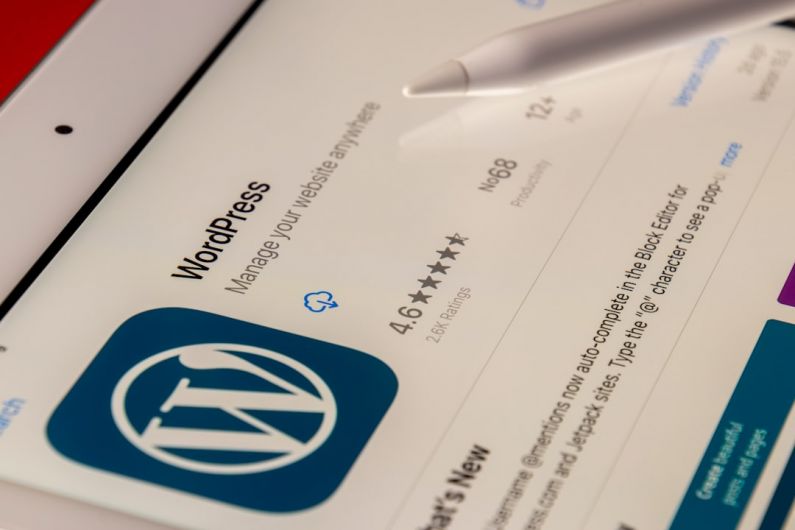In today’s fast-paced digital world, having a high-performing website is crucial for attracting and retaining visitors. Slow loading times and poor functionality can drive users away and negatively impact your online presence. Fortunately, there are several ways to enhance your website’s performance, and one of the most effective methods is by utilizing plugins. Plugins are powerful tools that can optimize your site, improve user experience, and boost overall performance. In this article, we will explore how you can leverage plugins to enhance your website’s performance and provide your users with a seamless browsing experience.
Optimize Images with Compression Plugins
Images are an integral part of any website, but large image files can significantly slow down loading times. To address this issue, you can use compression plugins to reduce the file size of your images without compromising on quality. By optimizing your images, you can improve loading speeds and create a more responsive website for your visitors. Popular compression plugins like Smush and Imagify are easy to use and can help you optimize your images with just a few clicks.
Implement Caching Plugins for Faster Loading Times
Caching plugins are essential for speeding up your website by storing static versions of your site’s pages. When a user visits your website, the cached version is served instead of generating the page from scratch, resulting in faster loading times. Plugins like WP Rocket and W3 Total Cache are popular choices for implementing caching on WordPress sites. By utilizing caching plugins, you can reduce server load, improve performance, and provide a smoother browsing experience for your visitors.
Enhance Security with Firewall Plugins
Ensuring the security of your website is paramount in today’s digital landscape. Firewall plugins can help protect your site from malicious attacks, malware, and unauthorized access. These plugins monitor and filter incoming traffic to block suspicious activity and enhance your website’s security. Popular firewall plugins like Wordfence and Sucuri provide real-time protection and security alerts to keep your site safe from threats. By installing a firewall plugin, you can safeguard your website and maintain the trust of your visitors.
Improve SEO with Optimization Plugins
Search engine optimization (SEO) is crucial for driving organic traffic to your website. Optimization plugins can help you improve your site’s visibility in search engine results by enhancing various SEO elements. Plugins like Yoast SEO and All in One SEO Pack provide tools for optimizing meta tags, sitemaps, and content readability to boost your site’s search engine rankings. By utilizing SEO plugins, you can attract more visitors to your website and increase your online presence.
Monitor Performance with Analytics Plugins
Monitoring your website’s performance is essential for identifying areas of improvement and optimizing user experience. Analytics plugins can provide valuable insights into your site’s traffic, user behavior, and performance metrics. Plugins like Google Analytics and MonsterInsights allow you to track key performance indicators, such as page views, bounce rates, and conversion rates. By analyzing this data, you can make informed decisions to optimize your website and enhance user engagement.
Conclusion: Enhance Your Website’s Performance with Plugins
Plugins are powerful tools that can help you optimize your website, improve user experience, and boost overall performance. By leveraging compression plugins, caching plugins, firewall plugins, optimization plugins, and analytics plugins, you can enhance your website’s functionality and provide your visitors with a seamless browsing experience. Incorporating these plugins into your website maintenance routine can help you stay ahead of the competition and create a high-performing website that attracts and retains users.